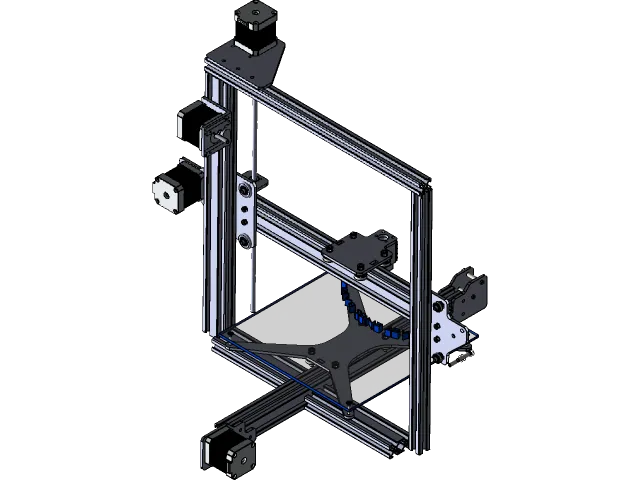What is Tevo Tarantula and Why Software Matters
The Tevo Tarantula is a popular and affordable 3D printer, known for its ease of assembly and its ability to produce high-quality prints at a relatively low cost. It’s a favorite among hobbyists, students, and anyone looking to get into the world of 3D printing without breaking the bank. However, the hardware is only half the equation. The software you choose plays a crucial role in how well your Tevo Tarantula performs, and it can significantly impact the quality and complexity of your prints. Selecting the right software can be the difference between frustration and success.
Understanding the Tevo Tarantula 3D Printer
The Tevo Tarantula is a Cartesian-style 3D printer, which means that its print head moves along the X, Y, and Z axes to build up objects layer by layer. It typically features a heated bed, allowing for the printing of a wider range of materials, including ABS and PETG. The printer’s open-source nature is another of its advantages; it’s easy to modify and upgrade, contributing to its popularity. Understanding the capabilities and limitations of your Tevo Tarantula is critical for choosing the right software, and maximizing its potential. The build volume, nozzle size, and supported materials are all factors to keep in mind.
The Importance of Software in 3D Printing
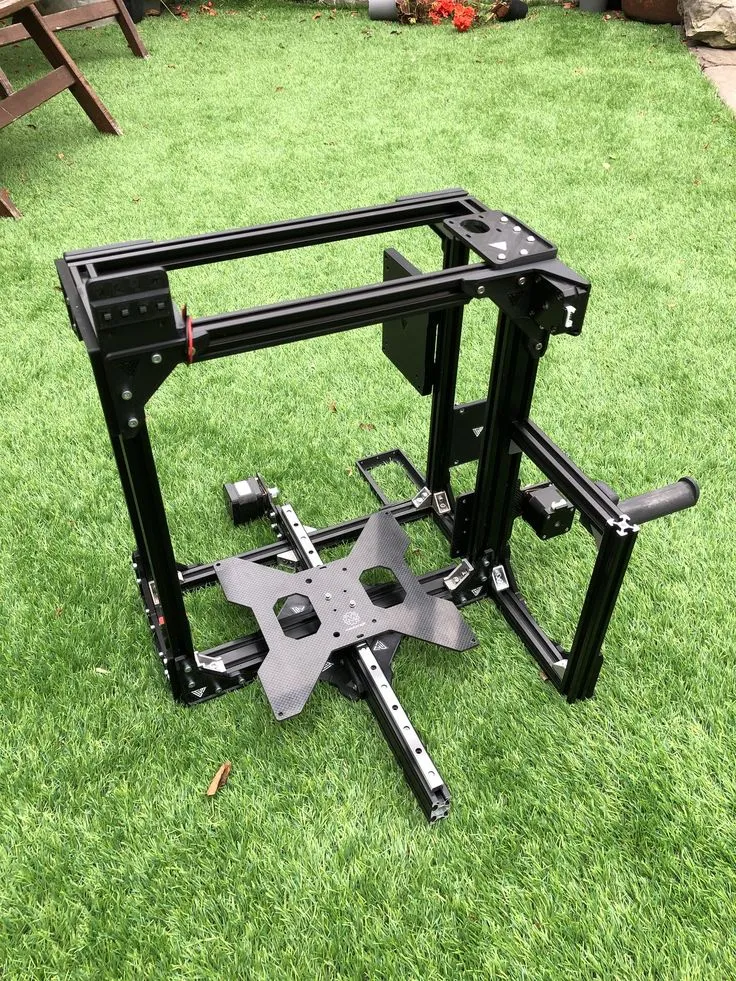
Software in 3D printing serves a variety of vital functions. It takes a 3D model (often in STL or OBJ format) and converts it into instructions that the 3D printer can understand. This process is called slicing. The software, or slicer, determines the print settings, such as layer height, infill density, print speed, and temperature, that directly affect the final print quality. It also generates the G-code, a set of commands that tells the printer how to move, extrude filament, and control the heated bed. Without the right software, even the most capable 3D printer, like the Tevo Tarantula, is essentially useless. Choosing the correct software is paramount to successful 3D printing.
Top 7 Software Choices for Tevo Tarantula
Cura
Cura is a widely used and highly regarded 3D printing slicer, known for its user-friendly interface and extensive feature set. Developed by Ultimaker, Cura is open-source and free to use. It is compatible with a wide range of 3D printers, including the Tevo Tarantula. The software is updated frequently, and has a large user base that contributes to its documentation, support and development.
Key Features of Cura
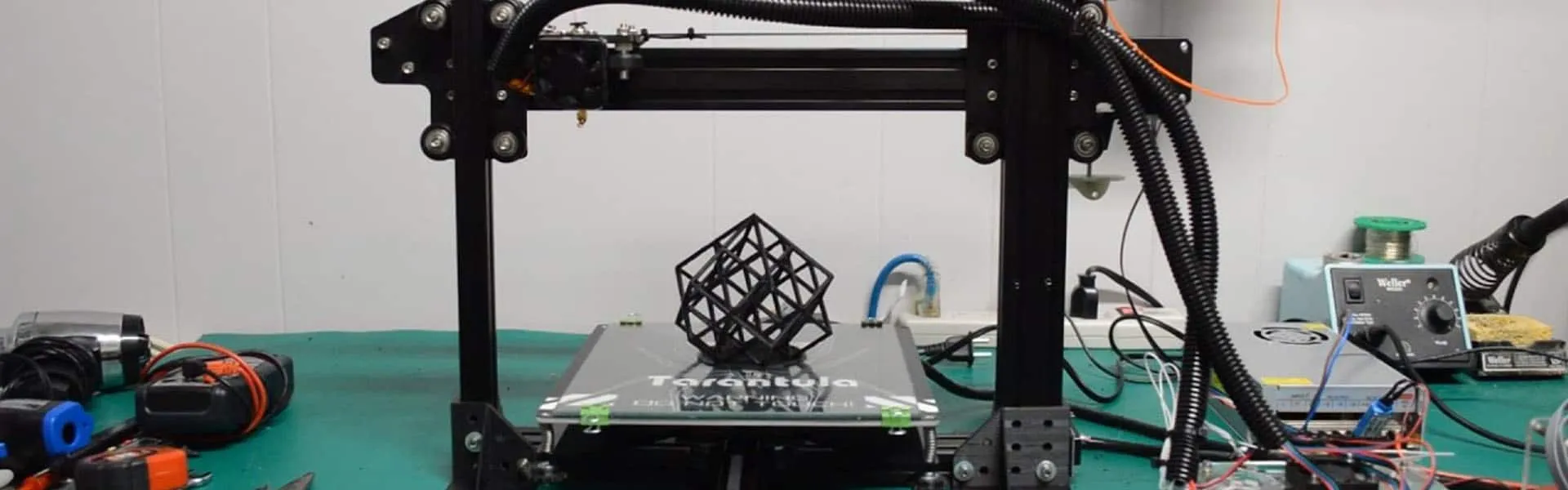
Cura offers a robust set of features, including customizable print settings, support structure generation, and advanced settings for material behavior. The software provides profiles specifically for various 3D printing materials, such as PLA, ABS, and PETG, simplifying the setup process. Cura’s Marketplace allows users to add plugins that extend its functionality, like integrating with other software, or creating custom features.
Benefits of Using Cura
The main benefits of using Cura include its user-friendly interface, its open-source nature, and its large community. The software’s ease of use makes it an excellent choice for beginners, while its advanced settings allow experienced users to fine-tune their prints. Cura’s ability to accurately estimate print times and material usage, plus its broad compatibility with a wide variety of printers are also significant advantages.
Simplify3D
Simplify3D is a premium 3D printing slicer, known for its advanced features and high-quality print results. It is designed to streamline the printing process, and provide users with more control over their prints. The software is compatible with a variety of printers, including the Tevo Tarantula. The software is paid, but offers a free trial period.
Key Features of Simplify3D
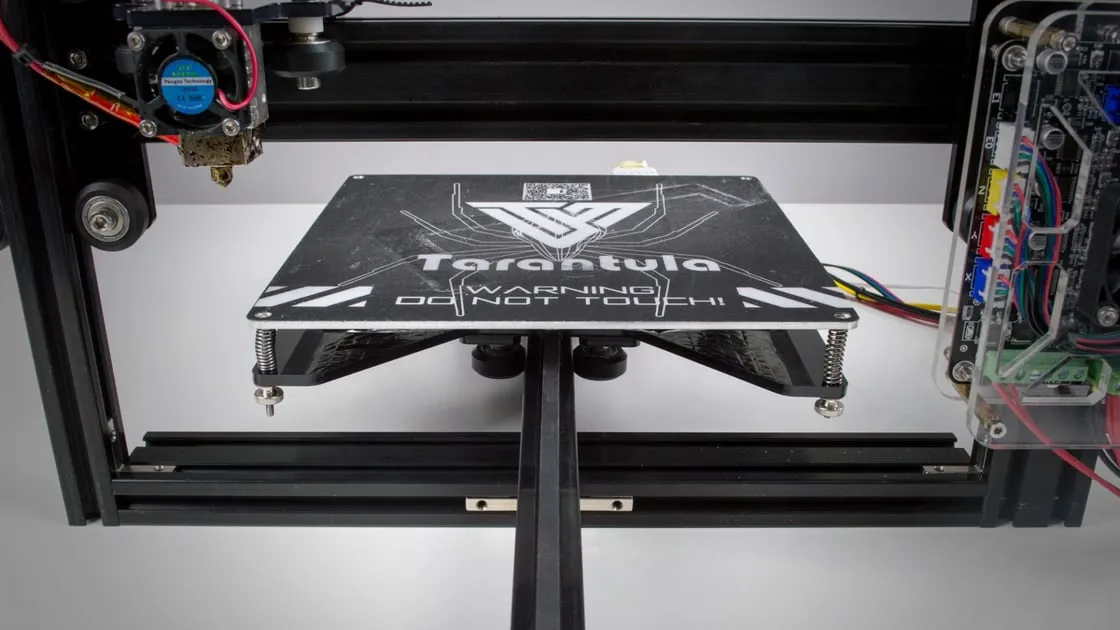
Simplify3D offers several advanced features that set it apart from free slicers. These features include highly detailed previews, advanced support structure generation, and the ability to control print settings for different parts of a model. The software provides excellent control over the print process, including options for multi-part printing, sequential printing, and a visual simulation of the printing process. Simplify3D also offers advanced controls for dual extrusion printing, if the user is using a printer that supports this feature.
Advantages of Simplify3D
The advantages of using Simplify3D are mostly related to its quality of output and advanced features. The software’s ability to produce excellent print results, combined with its advanced tools and control, makes it a favorite among experienced 3D printing enthusiasts. Its support for a wide range of printers, combined with excellent customer service also make this software a great option.
PrusaSlicer
PrusaSlicer, formerly known as Slic3r Prusa Edition, is a powerful and open-source slicer developed by Prusa Research. It’s known for its advanced features, intuitive interface, and excellent print quality. While optimized for Prusa printers, PrusaSlicer is also compatible with other printers, including the Tevo Tarantula.
Key Features of PrusaSlicer
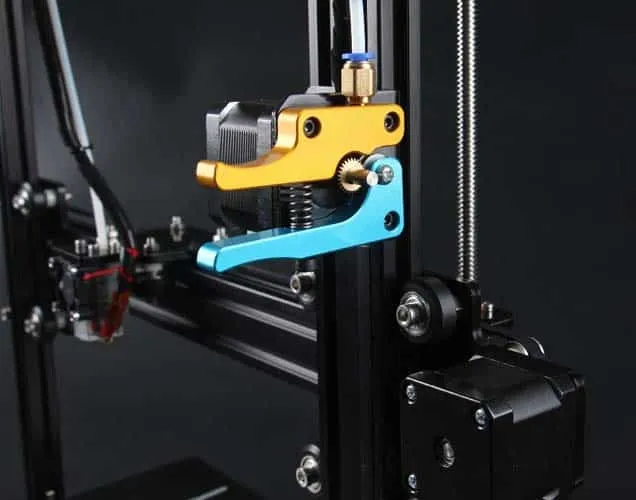
PrusaSlicer includes many advanced features, such as multi-material printing support, automatic seam painting, and advanced support structure options. The software also has a built-in calibration system, which helps optimize the printer’s settings. PrusaSlicer can handle complex models and offers customizable profiles for different materials.
Advantages of PrusaSlicer
PrusaSlicer’s key advantages include its excellent print quality, its user-friendly interface, and its advanced features. The software’s ability to handle complex models, and offer multi-material support are big advantages. The software’s open-source nature, combined with its comprehensive documentation and community support, makes it a good choice for both beginners and experienced users. The software is free to use.
Repetier-Host
Repetier-Host is a free, open-source 3D printing software package that offers a comprehensive set of features for controlling 3D printers. It supports a wide range of printers, including the Tevo Tarantula, and provides an all-in-one solution for slicing, printer control, and monitoring.
Key Features of Repetier-Host
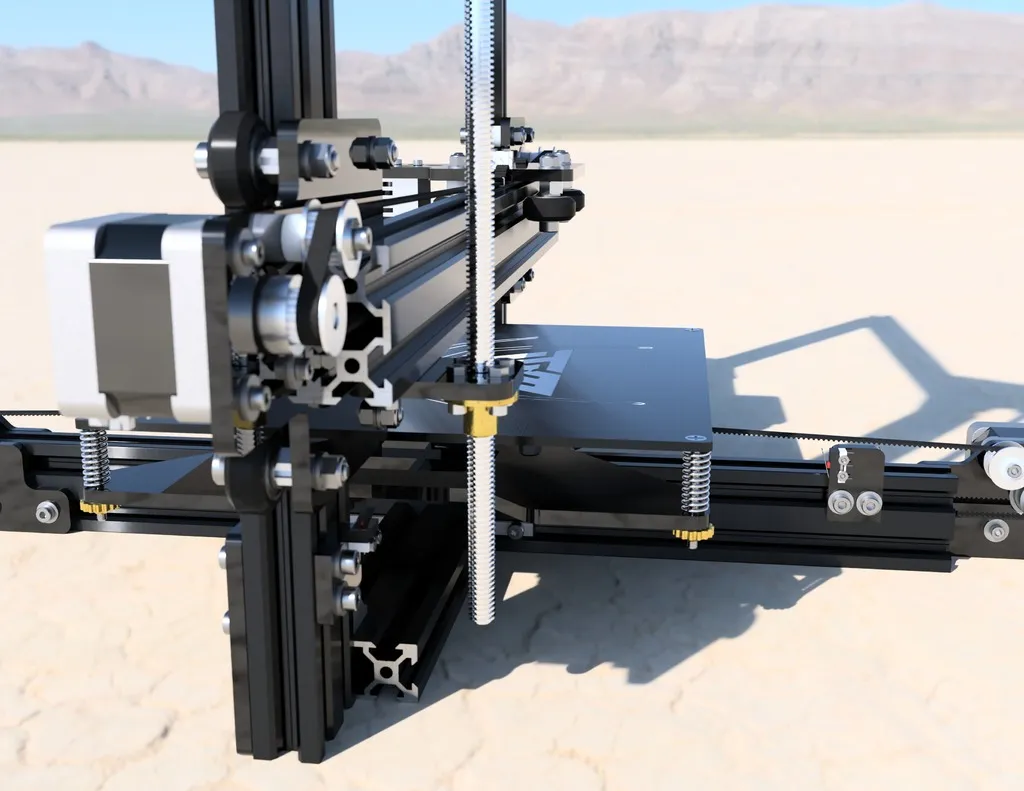
Repetier-Host includes a built-in slicer engine (Slic3r or CuraEngine), a printer control panel, and a virtual printer. The software supports multiple printers, so you can monitor and control multiple printers from a single interface. It offers advanced features, like the ability to remotely monitor and control your printer over a network, or through a web interface.
Benefits of Using Repetier-Host
The main benefits of using Repetier-Host are its versatility, its support for multiple printers, and its advanced remote control features. The software’s built-in slicing engine, combined with its ability to integrate with other slicers (such as Cura), provides great flexibility. The software is free, and offers extensive support and documentation from its active community.
Slic3r
Slic3r is a popular, open-source 3D printing slicer that is known for its flexibility and extensive features. It is compatible with a variety of 3D printers, including the Tevo Tarantula, and is frequently updated with new features. The software is used by a wide variety of 3D printer users, from beginners to experts.
Key Features of Slic3r
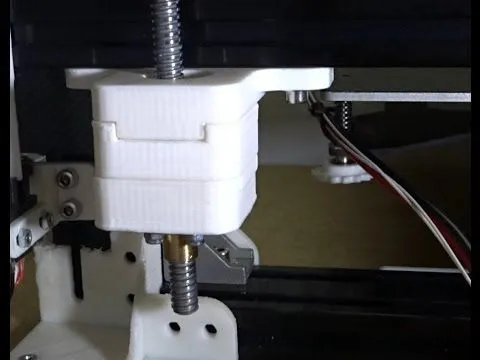
Slic3r offers a wide range of features, including customizable print settings, support structure generation, and advanced features for material control. The software is highly configurable and allows you to fine-tune the printing process to a high degree. Slic3r supports a wide range of 3D printing materials, including PLA, ABS, and PETG, and provides customizable profiles for each.
Advantages of Using Slic3r
The main advantages of using Slic3r include its flexibility, its advanced features, and its open-source nature. The software’s ability to handle complex models, combined with its support for a wide range of materials, makes it a good choice for experienced users. Its integration with other software, and extensive community support also make this software a great option.
OctoPrint
OctoPrint is a web-based 3D printing control software that allows you to control and monitor your 3D printer remotely. It is a powerful tool for managing print jobs, monitoring progress, and accessing your printer from anywhere. OctoPrint is highly customizable, and has a large community that provides extensive support. Although not a slicer, OctoPrint integrates seamlessly with other slicers, such as Cura and PrusaSlicer, through plugins.
Key Features of OctoPrint
OctoPrint includes a web interface for uploading and controlling print jobs, a webcam stream for monitoring prints, and plugins for extending functionality. OctoPrint also provides real-time print monitoring, including temperature, print speed, and estimated print time. OctoPrint supports a variety of printers, including the Tevo Tarantula, and offers a good solution to remote access.
Benefits of Using OctoPrint
The benefits of using OctoPrint include remote printer control, print monitoring, and integration with other software. The software’s ability to monitor and control your printer from anywhere is a significant advantage. OctoPrint offers many plugins that extend its functionality, such as integration with slicing software, and the ability to add custom scripts. OctoPrint greatly streamlines the 3D printing process.
MatterControl
MatterControl is a free, open-source 3D printing software solution that offers a combined approach to slicing, printer control, and design. It is compatible with the Tevo Tarantula and supports a wide variety of 3D printers. It includes a number of unique features, including the ability to create and manage your own 3D models.
Key Features of MatterControl
MatterControl’s key features include a built-in slicing engine, printer control panel, and 3D model design tools. The software provides control over various aspects of your printer, like temperature, speed, and fan settings. MatterControl offers a cloud-based model library and the ability to queue multiple print jobs.
Advantages of Using MatterControl
The advantages of MatterControl include its all-in-one design, including slicing, printer control, and design tools. The software’s ability to manage multiple printers from a single interface is a benefit. MatterControl’s open-source nature and strong community support make it a solid choice for 3D printer users.
Choosing the Right Software for Your Needs
Choosing the right software for your Tevo Tarantula depends on a number of factors, including your level of experience, the type of projects you plan to print, and the available resources. The software you choose can significantly impact the quality of your prints, the ease of use, and the overall printing experience. Making the right choice can save you time, money, and frustration.
Factors to Consider When Choosing Software
Level of Experience
If you’re new to 3D printing, a user-friendly slicer like Cura is a great place to start. These programs provide a simplified interface and pre-configured profiles for common materials. As you gain experience, you may want to explore more advanced software like Simplify3D or PrusaSlicer to gain more control over your prints. These offer more customization options, but will have a steeper learning curve.
Type of Projects
For simple models and basic prints, a slicer like Cura or PrusaSlicer may be sufficient. However, if you plan to print complex models with intricate details, multi-material prints, or large-scale projects, you may want to consider a more advanced slicer like Simplify3D or PrusaSlicer, which offer more advanced features and controls. Consider the material and complexity of your projects when making your software choice.
Available Resources
Consider the resources available to you when choosing your software. If you’re on a budget, free and open-source options like Cura, PrusaSlicer, Repetier-Host, and Slic3r are excellent choices. If you’re willing to invest in premium software, Simplify3D offers advanced features and excellent customer support. Be sure to utilize online resources like tutorials, forums, and community support for your chosen software.
Tips for Optimizing Your Tevo Tarantula Software
Once you have selected your software, there are several steps you can take to optimize it for your Tevo Tarantula and improve your print quality. Careful tuning of your software can make a significant improvement in your print quality, and make the process more enjoyable.
Calibration and Settings
Proper calibration is critical for achieving high-quality prints. Ensure your printer bed is level, and your nozzle is the correct distance from the bed. Then, calibrate your printer’s settings in the software, including the temperature, print speed, and retraction settings. Experiment with different settings to find what works best for your printer and the materials you are using.
Regular Updates
Keep your software up to date. Software developers frequently release updates that include bug fixes, performance improvements, and new features. Regularly updating your software ensures that you have the latest features and that you are using the most stable version.
Community Support and Resources
Take advantage of online resources and community support. There are many online forums, tutorials, and communities dedicated to 3D printing and specific software packages. If you encounter problems or need help with your software, consult the software’s documentation, search online forums, or reach out to other users for assistance. The community can be an invaluable resource.
Conclusion
Choosing the right software for your Tevo Tarantula is a crucial step in achieving successful 3D prints. There are several excellent software options available, and the best choice for you will depend on your experience, the types of projects you plan to print, and the resources you have available. By understanding the different software options, and by optimizing your settings, you can unlock the full potential of your Tevo Tarantula and enjoy the exciting world of 3D printing.