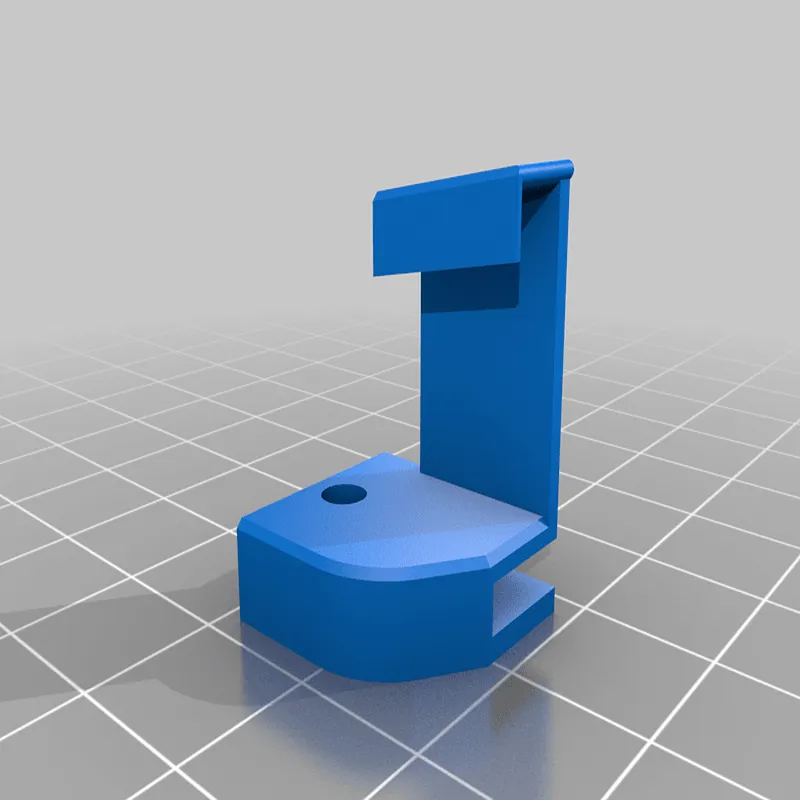Why Choose the Right Slicer for Tevo Tarantula Pro
The Tevo Tarantula Pro is a popular 3D printer, known for its affordability and versatility. However, the quality of your prints is not solely determined by the printer itself. The slicer software you use plays a crucial role in translating your 3D model into instructions the printer can understand. Choosing the right slicer can significantly impact the success of your prints, affecting everything from dimensional accuracy to surface finish and print speed. This guide will help you navigate the various slicer options available and choose the best one for your Tevo Tarantula Pro, ensuring you get the most out of your 3D printing experience. Selecting the appropriate software is very important to gain high-quality results.
Importance of Slicer Software
Slicer software acts as the bridge between your 3D model and your 3D printer. It takes your digital design (usually an STL or OBJ file) and converts it into G-code, the language your printer understands. The slicer determines how the printer moves, the speed at which it extrudes filament, the temperature of the hot end and bed, and many other critical parameters. The software slices your model into horizontal layers and generates toolpaths for each layer. These toolpaths guide the printer’s movements, ensuring the model is built correctly. Therefore, the quality and efficiency of the G-code generated by the slicer directly influence the final print’s quality and the time it takes to complete.
Impact on Print Quality

The slicer software profoundly impacts the final quality of your 3D prints. This influence manifests in several ways. Firstly, the slicer determines the layer height, which significantly affects the print’s surface finish. Finer layer heights produce smoother surfaces, while thicker layers result in faster prints but may show visible layer lines. Secondly, the slicer controls infill patterns and density, which affect the print’s strength, weight, and material consumption. A denser infill provides more robust prints, but it also uses more material and takes longer to print. Furthermore, the slicer software governs crucial settings like temperature, retraction, and print speed, which are all variables in print quality. Optimized settings will help to achieve detailed results and improve printing performance overall.
Top 5 Slicers for Tevo Tarantula Pro
Cura for Tevo Tarantula Pro
Cura is a widely-used and highly regarded slicer software, and it is an excellent choice for the Tevo Tarantula Pro. Its popularity stems from its user-friendly interface, extensive settings, and open-source nature. Cura is known for its ease of use, making it suitable for beginners, while also offering advanced settings for experienced users. Cura has a large community, which provides extensive online support, tutorials, and profiles for various printers and filaments. Its regular updates and feature additions ensure it remains at the forefront of 3D printing technology, which makes it a very important tool.
Features of Cura
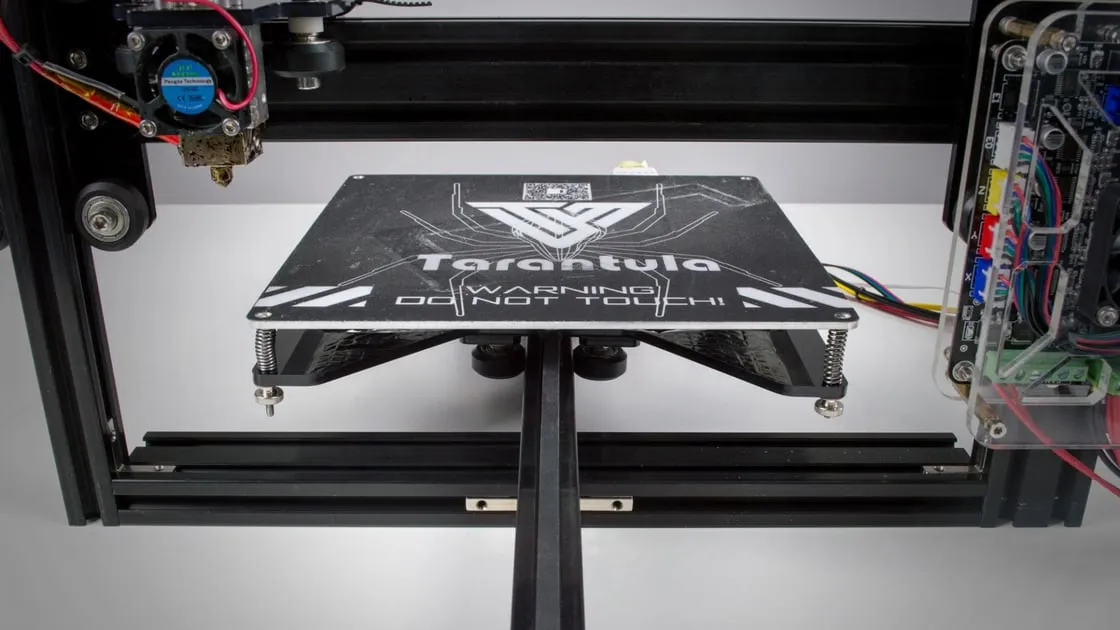
- User-friendly interface with a clear layout
- Extensive settings for fine-tuning print parameters
- Support for a wide range of 3D printer models
- Open-source and free to use
- Large community with extensive online resources
Pros and Cons of Cura
- Pros: Easy to learn, extensive settings, large community support, free to use.
- Cons: Can be overwhelming for absolute beginners due to the number of settings, sometimes slow processing of complex models.
Simplify3D for Tevo Tarantula Pro
Simplify3D is a premium slicer software known for its advanced features, print quality, and ease of use. It is a favorite among experienced 3D printing enthusiasts who are looking for ultimate control over their prints. Simplify3D’s slicing algorithms are optimized for quality and speed, and it offers a wealth of customization options, allowing users to fine-tune every aspect of the printing process. It also includes features like multi-part printing, allowing users to print multiple objects at once, and the ability to simulate the printing process before starting, preventing costly print failures. With its superior functionality, it has become the tool of choice for professionals.
Features of Simplify3D
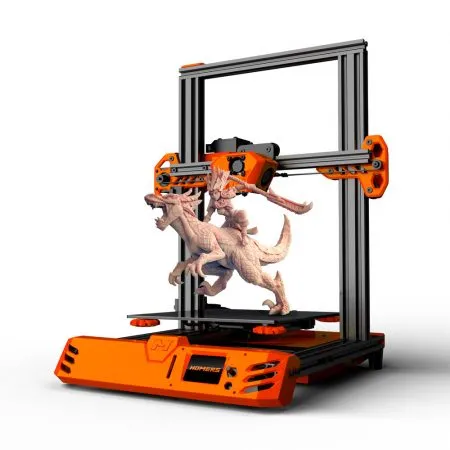
- Advanced slicing algorithms for superior print quality
- Customizable support structures
- Multi-part printing capabilities
- Print simulation and preview
- Excellent customer support
Pros and Cons of Simplify3D
- Pros: Excellent print quality, advanced features, fast processing, great support.
- Cons: Paid software, may have a steeper learning curve for beginners.
PrusaSlicer for Tevo Tarantula Pro
PrusaSlicer, developed by Prusa Research, is a powerful and versatile slicer software known for its high-quality prints and ease of use. While originally designed for Prusa 3D printers, it also supports a wide range of other printers, including the Tevo Tarantula Pro. PrusaSlicer is renowned for its advanced features, such as automatic bed leveling, filament profile management, and multi-material printing capabilities. It offers both simple and advanced modes, catering to users of all skill levels. The software’s regular updates and active community ensure that it stays up-to-date with the latest advancements in 3D printing technology. Moreover, its capabilities and wide support has become a favorite amongst users of different skill levels.
Features of PrusaSlicer

- Advanced features like automatic bed leveling and filament profiles
- Multi-material printing support
- Easy-to-use interface with both simple and advanced modes
- Regular updates and active community support
- Excellent print quality
Pros and Cons of PrusaSlicer
- Pros: Excellent print quality, advanced features, user-friendly, free and open-source.
- Cons: May require some initial setup for non-Prusa printers, some advanced features can be complex.
Slic3r for Tevo Tarantula Pro
Slic3r is another open-source slicer option that offers a wide range of features and settings. It is known for its fast slicing speed and its ability to generate complex support structures. Slic3r provides a flexible and customizable approach to 3D printing, allowing users to adjust settings to suit their specific needs. It is a good option for users who want to have more control over their prints. Its community is a good resource for learning and troubleshooting, providing a great experience overall. The constant updates and features also make it a good tool.
Features of Slic3r
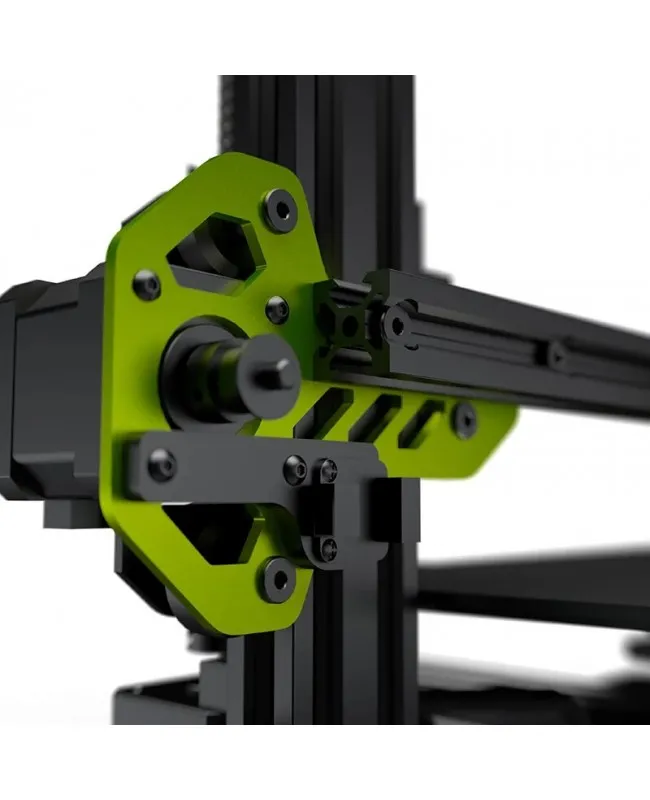
- Fast slicing speeds
- Customizable support structures
- Open-source and free to use
- Extensive settings for fine-tuning
- Community support and online resources
Pros and Cons of Slic3r
- Pros: Fast slicing, flexible settings, free to use, good for complex prints.
- Cons: Interface may not be as user-friendly as Cura or Simplify3D, some advanced features may be difficult to master.
Repetier-Host for Tevo Tarantula Pro
Repetier-Host is a free, open-source 3D printing software that acts as a central hub for controlling your 3D printer. It supports various slicers, including Slic3r, Cura, and others. Repetier-Host is designed to be versatile and offers a range of features, including printer control, monitoring, and model manipulation. The software is compatible with a large number of 3D printers and provides extensive customization options. One of the key benefits of Repetier-Host is its ability to manage multiple printers simultaneously, making it an ideal choice for users with multiple 3D printing setups. The software has become a popular tool amongst users due to its features and capabilities.
Features of Repetier-Host
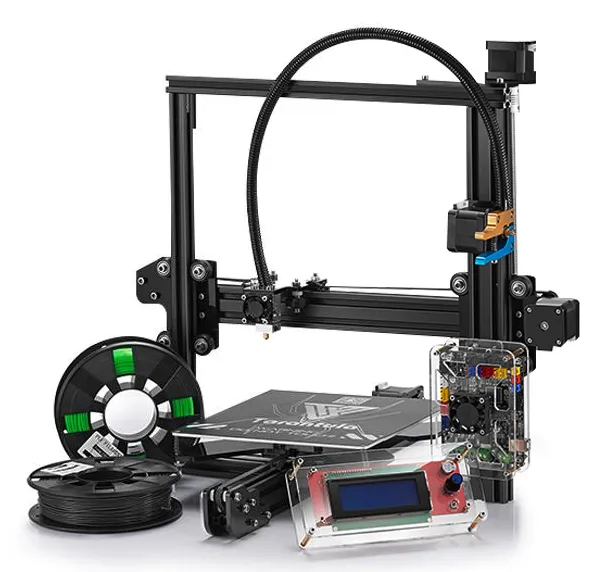
- Supports multiple slicers
- Printer control and monitoring
- Multi-printer support
- Extensive customization options
- Free and open-source
Pros and Cons of Repetier-Host
- Pros: Free and open-source, supports multiple slicers, multi-printer support, versatile.
- Cons: Interface can be less intuitive than dedicated slicers, may require more setup.
Choosing the Best Slicer: Key Considerations
Choosing the best slicer for your Tevo Tarantula Pro involves considering several factors. The right software will maximize your printer’s performance and provide the best experience. Consider your skill level, the complexity of your prints, and your need for advanced features.
Ease of Use
Beginners should prioritize slicers with a user-friendly interface and straightforward settings. Cura is an excellent choice in this case. Simplify3D and PrusaSlicer, while more powerful, may have a steeper learning curve. Ease of use is a key component for successful results.
Print Quality
For users who value high-quality prints, Simplify3D and PrusaSlicer offer advanced algorithms and fine-tuning options. Both options provide exceptional results. Evaluate the need to find the optimal quality.
Advanced Features
If you need features like multi-part printing or complex support structures, Simplify3D, PrusaSlicer, and Slic3r are excellent choices. These offer advanced control options that are crucial for complex projects. Evaluate all the options to determine the best one for your needs.
Community Support
A strong community can be invaluable when learning a new slicer or troubleshooting issues. Cura and PrusaSlicer have large, active communities that provide ample support through forums, tutorials, and profiles. Choose the one that has a vast community.
Conclusion
Selecting the best slicer for your Tevo Tarantula Pro is critical to achieving high-quality prints. Considering factors like ease of use, print quality, advanced features, and community support, you can choose a slicer that best fits your needs. Cura is an excellent all-around choice, while Simplify3D excels in print quality. PrusaSlicer offers advanced features and an easy-to-use experience, and Slic3r is suitable for those seeking more control. Repetier-Host gives users the capability to manage different printers. Experiment with different slicers and settings to find the optimal configuration for your projects and maximize your 3D printing success. Remember to always consider the features to improve the final outcome.